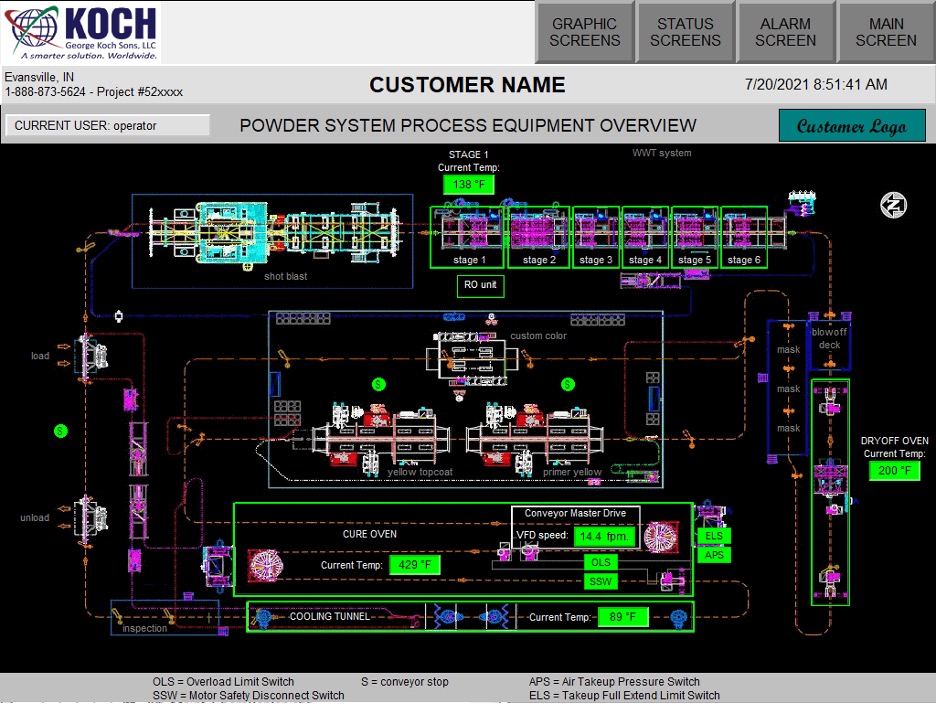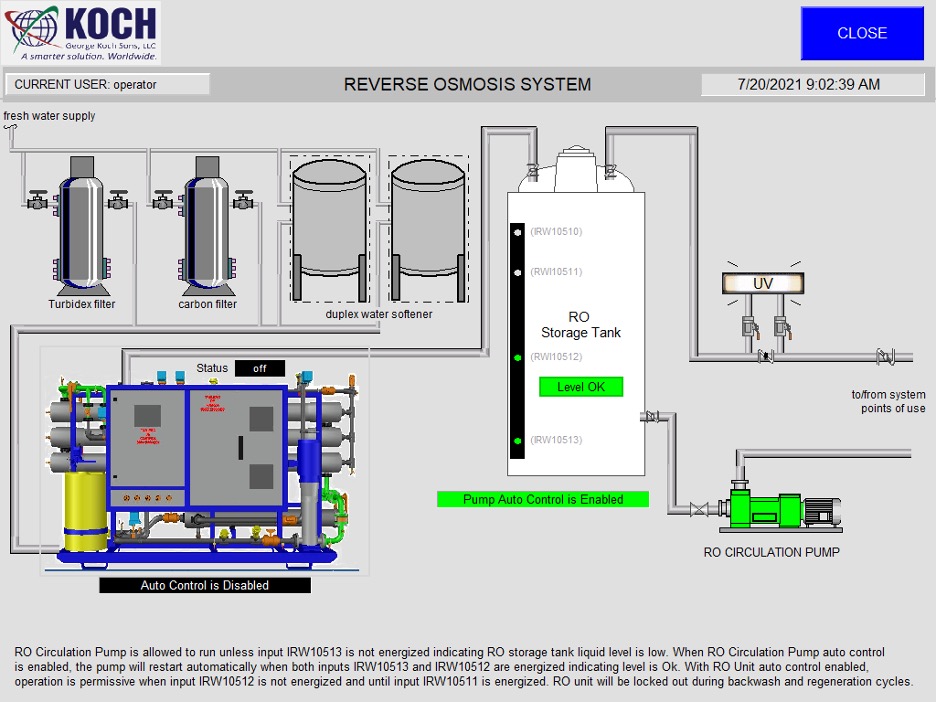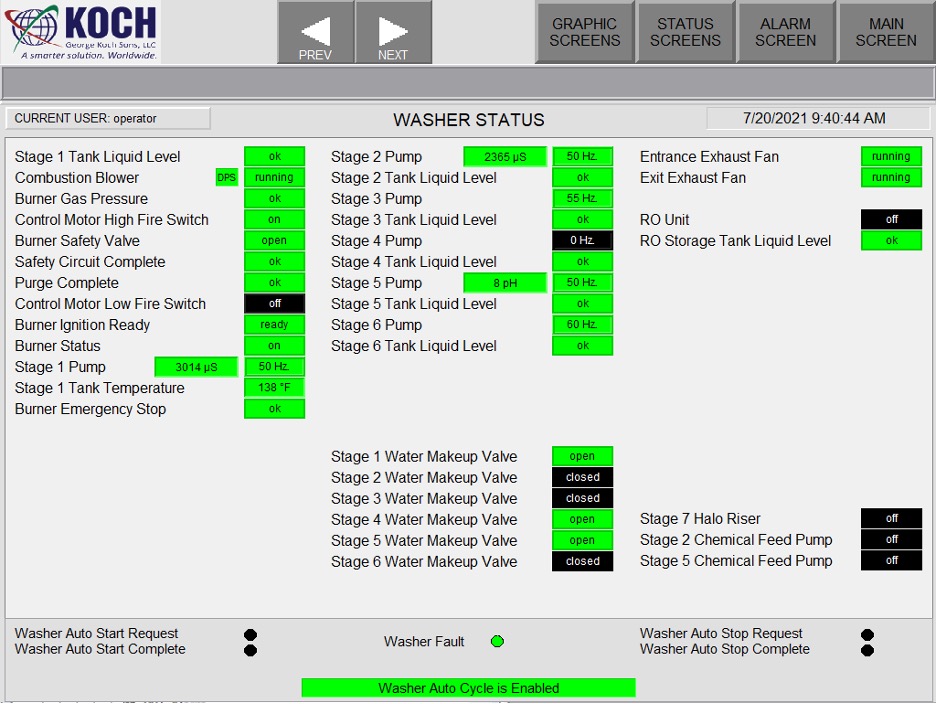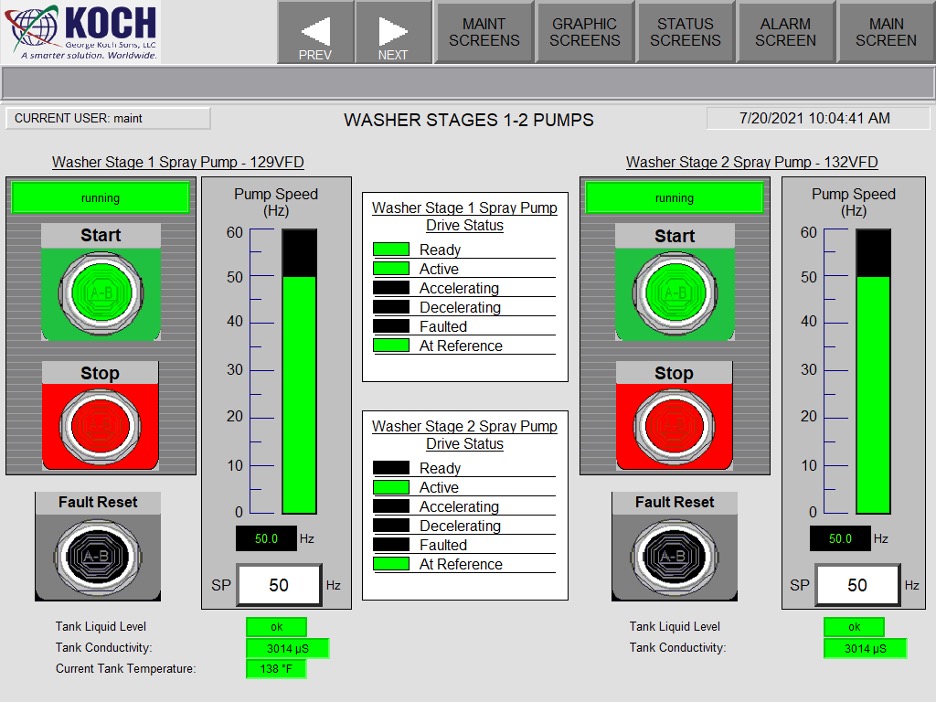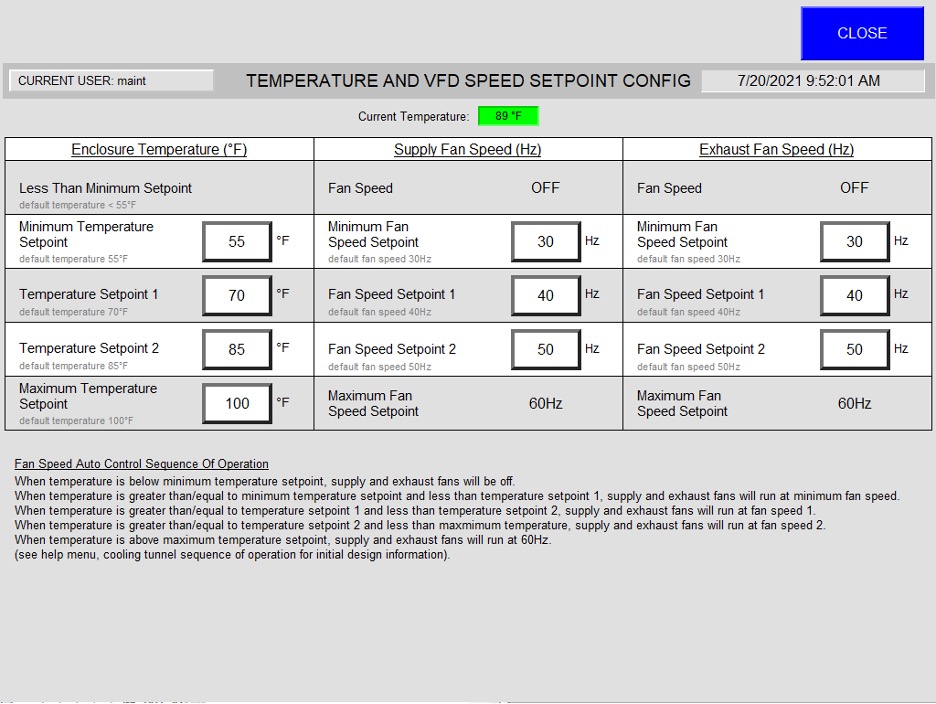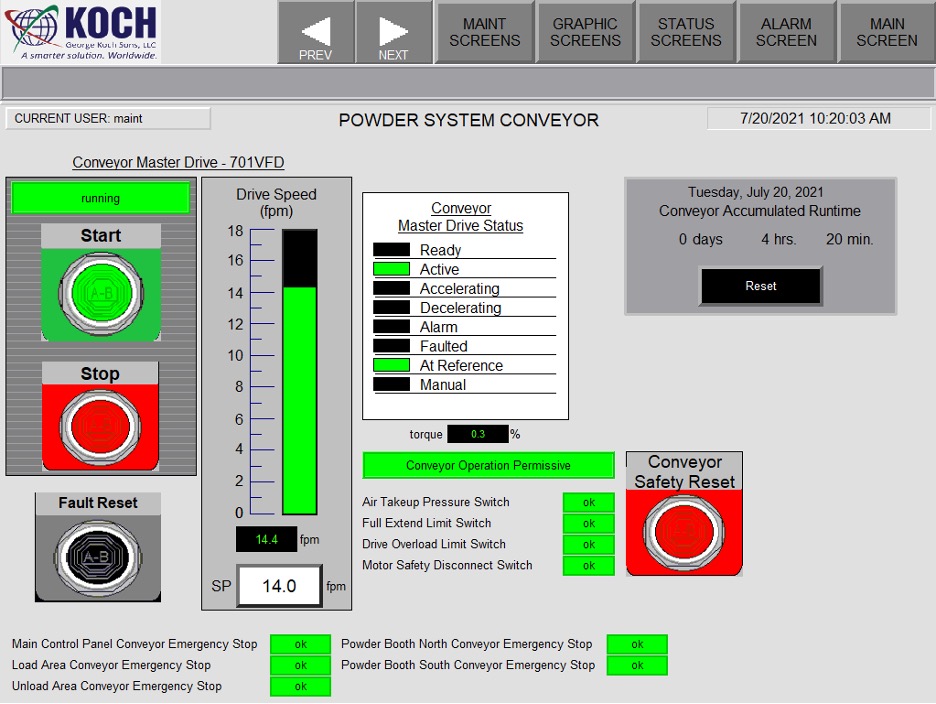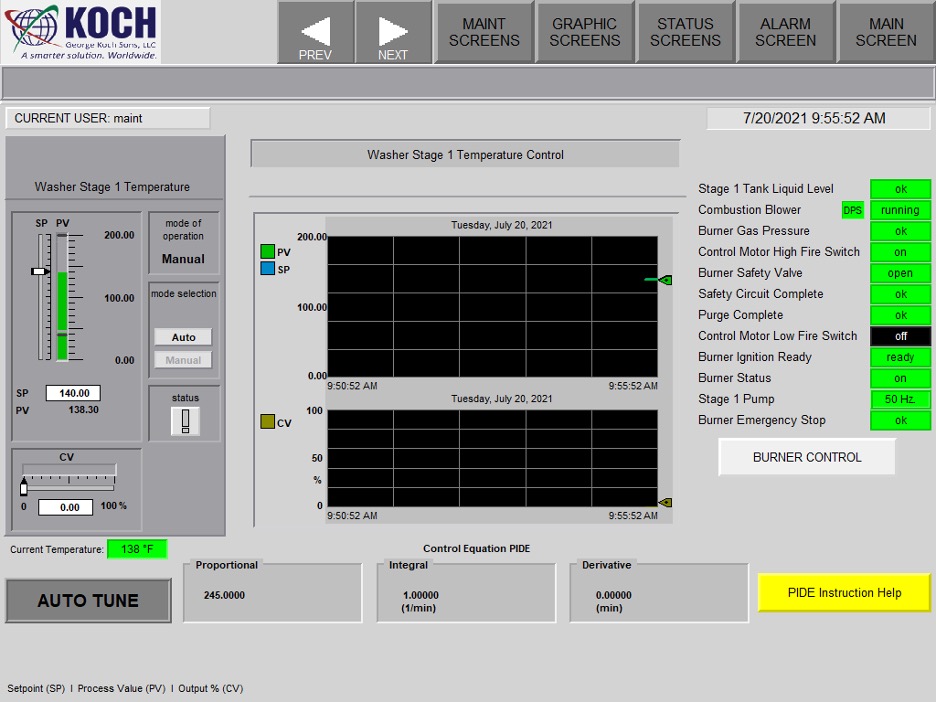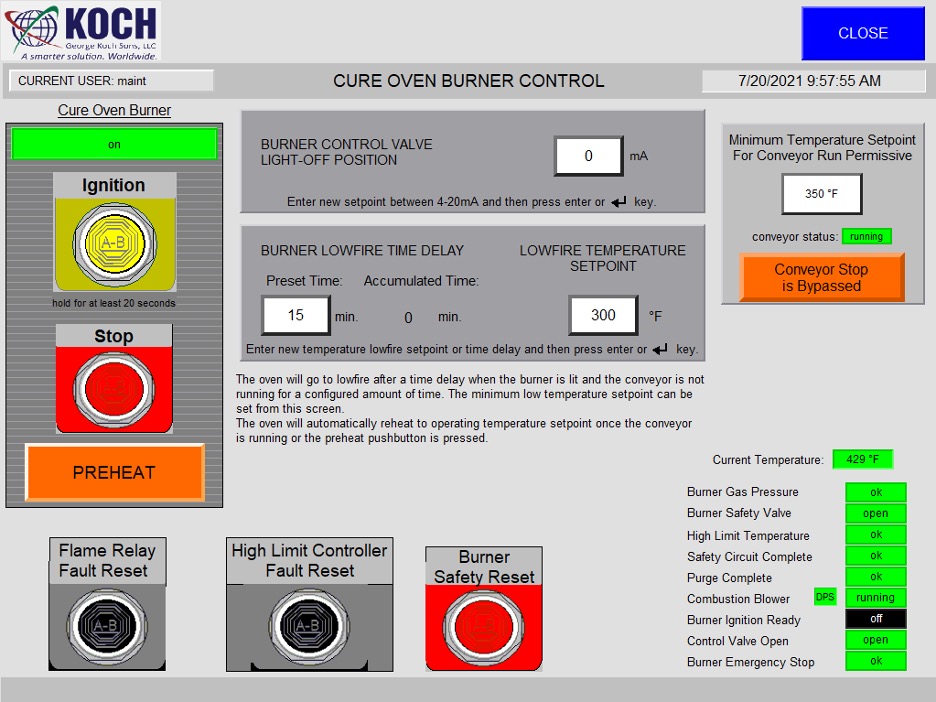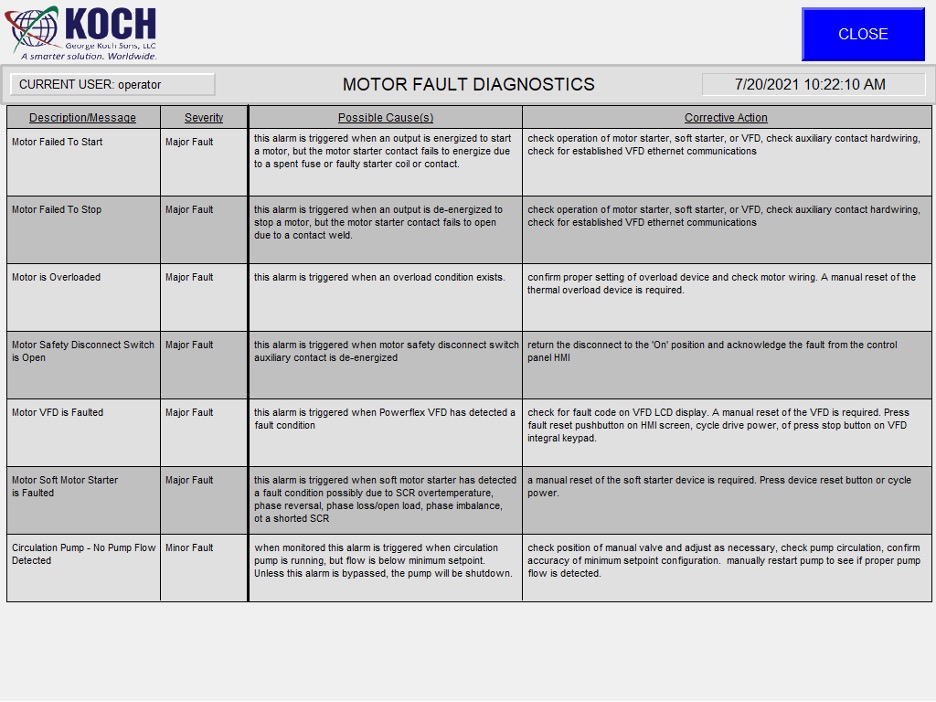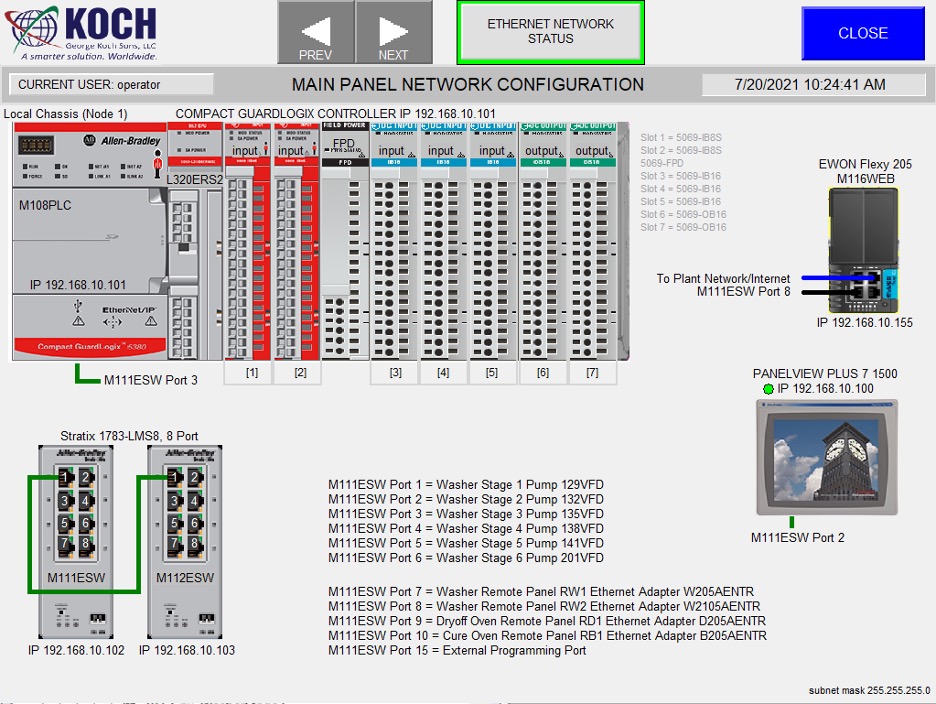General Overview Screen
A general overview screen of the system shows a high-level status of each component of the system. Individual components may be accessed from this screen to drill down for more in-depth detail.
Auxiliary Equipment Graphic Screen
Example of auxiliary equipment graphic screen. Information is displayed as available.
Washer Status Screen
Typical washer status screen. This provides an overview of the entire washer system rather than just one component of the washer.
VFD Setup/Control Screen
Typical VFD setup/control screen under the maintenance screen login.
Cooling Tunnel Setup Screen
Typical cooling tunnel setup screen under the maintenance screen login. This screen is designed to control fan speed based on supply air temperature.
Monorail Conveyor Setup/Control Screen
Typical monorail conveyor setup/control screen under the maintenance screen login. Line speed, conveyor run time, and resets can be accessed from this screen.
Burner Temperature Control Under Maintenance Screen
Typical burner temperature control screen under the maintenance screen login. All burners are PID control from the PLC. Safety circuit status, temperature setpoint, and PID parameters can be accessed from here.
Burner Temperature Control Under Maintenance Screen
Typical burner control screen under the maintenance screen login. Parameters can be adjusted to aid in burner operation and safety faults can be reset from this screen.
Help Screen
Typical help screen.
Network Configuration Help Screen
Typical network configuration help screen. Touching any module on the screen will open a screen to show module diagnostics.